We love our Heavy-Duty Single Monitor Arm with Crossbar. It solves a different problem!
Many of our clients have private offices with guest chairs across from them. We teach that you should sit straight to the monitors to avoid twisting and reaching as corner mounted monitors can induce, but with a pair of monitors on the desk, how do you see the people in the guest chairs, or share your screen with them? This is a perfect application for the Crossbar arm. Just find the spot where you want the monitors to stay most of the time, extend the arm toward the wall to find a good spot to set the clamp, and you are set. You can move the monitors off to the side while guests are with you, and even spin them to share the screens.
Word to the wise: Our crossbar works best with identical monitors.
Easiest installation possible
• Optional C-clamp or bolt-through mounting. Monitor arms attach to a desk in one of three ways, either clamped to the back edge of a surface, through a grommet, or with a bolt-through post that can be used through a grommet or a smaller drilled hole. Our Align Single Monitor Arm offers all three options. Desk grommets range in size, generally from 2 ½” to 3”, and some clamps are too wide to fit in these sizes. Our clamp is 1 ¾” wide, so it will fit in virtually any desk grommet and has rubber bumpers to keep from damaging the desk.
• But it gets even easier, because both mounting options are tightened from the top, keeping you from having to lie on your back under the desk.
• With a Quick-Connect 75mm or 100mm VESA plate, one person can easily install it.
Monitor capacity
• 17” to 27” sizes
• 4 1/2 pounds to 26 pounds total
Movement
• Tilt, angle and landscape or portrait orientation
• 360o rotation
• 12” height range
• Up to __” throw from clamp
• Comes with a wire handle to ease movement.
Wire Management
• Keep the monitor cords neat with wire channels in both upper and lower arm segments.
In stock in Silver and Black.
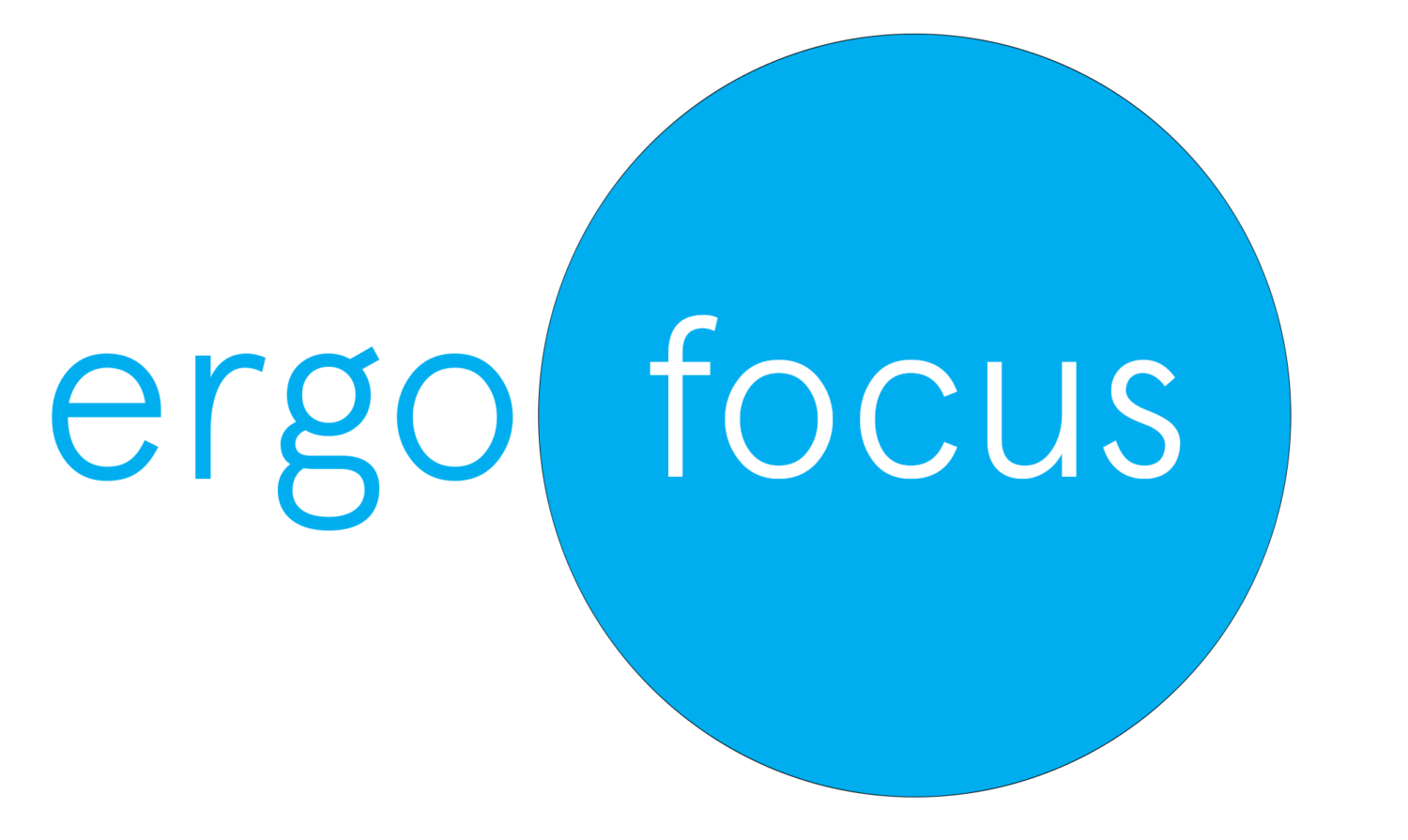















Reviews
There are no reviews yet.